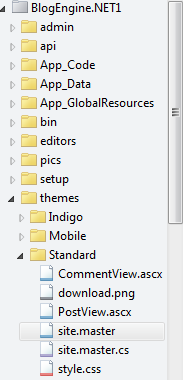Just some steps to make sure before starts Windows Phone 7 development.
Step 1: First thing you need to make sure if you using Windows Vista you must have service pack 2 installed in your PC.
Step 2: Now if you have Visual Studio 2010 already installed in your PC still you can’t start WP7 development you need to install Windows Phone Developer Tools which includes:
Visual Studio 2010 Express for Windows Phone
Windows Phone Emulator Resources
Silverlight 4 Tools For Visual Studio
XNA Game Studio 4.0
Microsoft Expression Blend for Windows Phone
Step 3: There is an update available of Windows Phone Developer Tool. Which you can install after completing Step 2.
Step 4: Now everything is set up open Visual Studio 2010 or Express which installed after Step 2. Browse project if project not available than you can selected from Online Template:
You are ready to start Windows Phone 7 Development.