First task here how to change spanner icon from Blog.
To find the place to change it expands the themes/standard folder and then open site.master file.
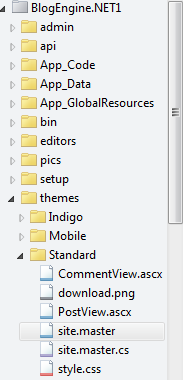
Here is the code where we need to make this change
<head runat="server" profile="http://gmpg.org/xfn/11">
<link rel="stylesheet" href="style.css" type="text/css" />
<link rel="shortcut icon" href="~/pics/blogengine.ico" type="image/x-icon"/>
head>
Change the url of shortcut icon:
<head runat="server" profile="http://gmpg.org/xfn/11">
<link rel="stylesheet" href="style.css" type="text/css" />
<link rel="shortcut icon" href="~/themes/Standard/camera.png" type="image/x-icon"/>
head>
Now run the website and you will notice the icon is changed to:
